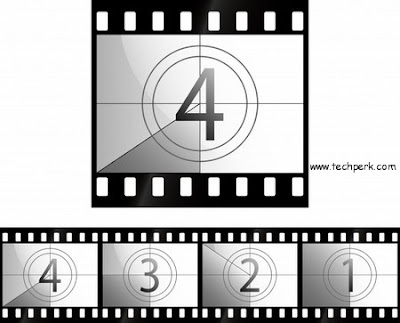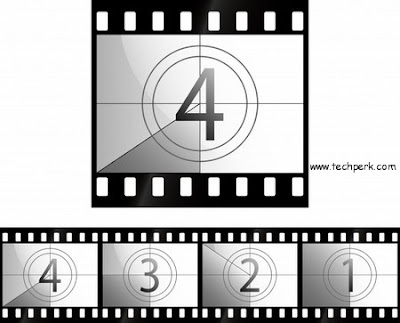
There are umpteen numbers of video tools that are available online; which can do small editing tasks like editing and cutting-off desired scenes to something that can a little more that you could not think of. You can upload videos from your PC or from other compatible devices to edit, mix or enhance and share with others:
I thought of sharing few tools to edit videos online which might help you,
1. Jump cut:
This supports wide range of video formats but could be edited with a maximum file size of 100 MB only, which has the following features like adding videos from mobile and hard drive, add new images, add sound effects and add video titles with a number of other small operations that will enable you to share videos with special effects. The supporting files will include .mpg, .avi, .mov,.flv, .mpeg, .rm, .mp4, .wmv, and 3GP.
Jump Cut
2. Photobucket:
This is one of the most popular video editing online tool that supports a wide range of video files running for up to 10 minutes, and has a number of features like uploading of videos from PC stored on the hard drives, include captions, add background music to your videos, and add images. They also provide services like transition effect and sharing videos using online media. This will support files like .avi, .mov, .dv, .mpg, .mp4, .wmv and .asf.
Photobucket
3. One true Media:
Some of the supported file formats by this video editing tool will include .mpg, .mpeg, .mov, .avi, .wmv, and .mp4. While this do not restrict on the maximum file size, some of the interesting tweaks that you can do with this tool will include uploading videos stored in hard drive, music to play in the background of the video, adding images, include captions to the images, much more like permission to embed videos and transition effects.
One True Media
4. Muvee Mix:
This has restrictions on the type of videos that you could support, which will include .mpg, .mpeg, .avi and .wmv. Some of the worth mentioning features that will enable you to meddle with the videos will include more or less of the similar stuff like uploading from your PC to edit and cut videos, share them elsewhere, onsite video sharing, and apply custom video styles. This has a restriction on the size of the video file being up to 100Mb, and a free account that will allow you to try up to 10 videos.
Muvee Mix
5. iBloks:
Some of the supporting video formats for editing are .mpg, .mp4, .wmv, .avi, .mov, .m4v and .flv. This do not have size limitation of the video to be formatted, which is actually an advantage and you can do some of the common video editing functions like uploading videos that are stored in the hard drive, add images, background music, apply custom video styles, embed video elsewhere, video sharing, and much more.
iBloks
6. Eyespot:
This software restricts the editing of videos that are in the formats like .avi, .mpg, .mpeg, .mov, .divx, .wmv and .mp3 movies only. This video tool also supports a maximum file size of 100 mb only, while some of the interesting features include adding video headings or titles, allows uploading videos from both mobile and PC, creating sound effects and transition, sharing videos, add images, and much more.
Eyespot
Comments are appreciated!!