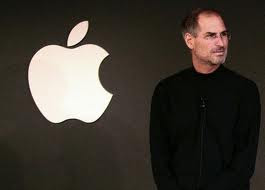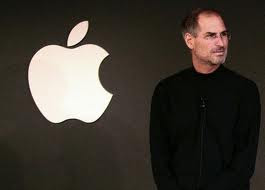
Steve Jobs, who transformed the worlds of personal computing, music and mobile phones, died on Wednesday at the age of 56 after a years-long battle with pancreatic cancer.
The co-founder of Apple Inc, one of the world's great entrepreneurs, was surrounded by his wife and immediate family when he died in Palo Alto, California. Other details were not immediately available.
His death was announced by Apple and sparked an immediate outpouring of sadness and sympathy from world leaders, competitors and other businessmen including Microsoft co-founder Bill Gates and Facebook CEO Mark Zuckerberg.
The Silicon Valley icon who gave the world the iPod, iPhone and iPad had stepped down as chief executive of the world's largest technology company in August, handing the reins to long-time lieutenant Tim Cook.
He was deemed the heart and soul of a company that rivals Exxon Mobil as the most valuable in America.
"Steve's brilliance, passion and energy were the source of countless innovations that enrich and improve all of our lives. The world is immeasurably better because of Steve," Apple said in a statement.
"His greatest love was for his wife, Laurene, and his family. Our hearts go out to them and to all who were touched by his extraordinary gifts."
Apple paid homage to their visionary leader by changing their website to a big black-and-white photograph of him with the caption "Steve Jobs: 1955-2011." The flags outside the company's headquarters at 1 Infinite Loop flew at half mast.
Jobs' health had been a controversial topic for years and his battle with a rare form of pancreatic cancer a deep concern to Apple fans and investors.
In past years, even board members have confided to friends their concern that Jobs, in his quest for privacy, was not being forthcoming enough with directors about the true condition of his health.
Now, despite much investor confidence in Cook, who has stood in for his boss during three leaves of absence, there remain concerns about whether Apple would stay a creative force to be reckoned with in the longer term without its visionary.
Jobs died one day after the consumer electronics powerhouse unveiled its latest iPhone, the gadget that transformed mobile communications and catapulted Apple to the highest echelons of the tech world.
His death triggered an immediate outpouring of sympathy.
"The world rarely sees someone who has had the profound impact Steve has had, the effects of which will be felt for many generations to come," Gates said. "For those of us lucky enough to get to work with him, it's been an insanely great honor. I will miss Steve immensely."
Outside an Apple store in New York, mourners laid candles, bouquets of flowers, an apple and an iPod Touch in a makeshift memorial.
"I think half the world found out about his death on an Apple device," said Robbie Sokolowsky, 32, an employee for an online marketing company, who lit a candle outside the store.
Cook said in a statement that Apple planned to hold a celebration of Jobs' life for employees "soon".
APPLE, NEXT, IPHONE
A college dropout, Buddhist and son of adoptive parents, Jobs started Apple Computer with friend Steve Wozniak in 1976. The company soon introduced the Apple 1 computer.
But it was the Apple II that became a huge success and gave Apple its position as a critical player in the then-nascent PC industry, culminating in a 1980 initial public offering that made Jobs a multimillionaire.
Despite the subsequent success of the Macintosh computer, Jobs' relationship with top management and the board soured. The company removed most of his powers and then in 1985 he was fired.
Apple's fortunes waned after that. However, its purchase of NeXT -- the computer company Jobs founded after leaving Apple -- in 1997 brought him back into the fold. Later that year, he became interim CEO and in 2000, the company dropped "interim" from his title.
Along the way Jobs also had managed to revolutionize computer animation with his other company, Pixar, but it was the iPhone in 2007 that secured his legacy in the annals of modern technology history.
Forbes estimates Jobs' net worth at $6.1 billion in 2010, placing him in 42nd place on the list of America's richest. It was not immediately known how his estate would be handled.
Six years ago, Jobs had talked about how a sense of his mortality was a major driver behind that vision.
"Remembering that I'll be dead soon is the most important tool I've ever encountered to help me make the big choices in life," Jobs said during a Stanford commencement ceremony in 2005.
"Because almost everything -- all external expectations, all pride, all fear of embarrassment or failure -- these things just fall away in the face of death, leaving only what is truly important."
"Remembering that you are going to die is the best way I know to avoid the trap of thinking you have something to lose. You are already naked. There is no reason not to follow your heart."







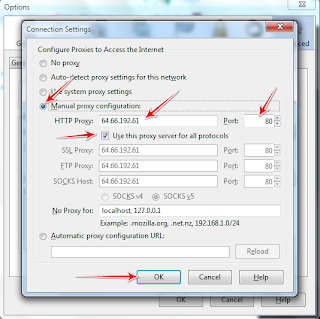
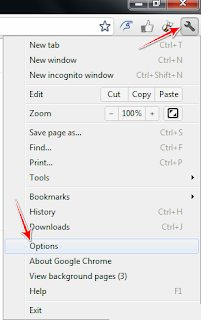
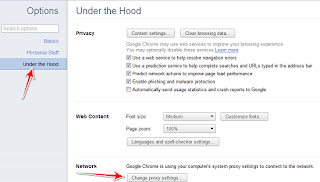

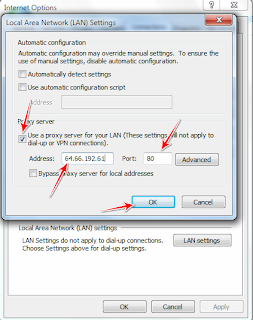
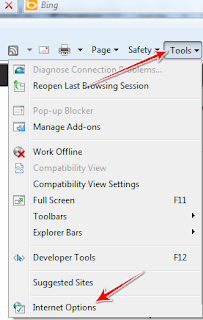














 Note: This is not a fool-proof method and the hidden drive can even be targeted by viruses. Also, remember that this is not an encrypted partition. The lists of recently opened files in each program can also expose the hidden drive's existence. Use a utility such as Ccleaner or Window Washer to wipe out these tracks.
Note: This is not a fool-proof method and the hidden drive can even be targeted by viruses. Also, remember that this is not an encrypted partition. The lists of recently opened files in each program can also expose the hidden drive's existence. Use a utility such as Ccleaner or Window Washer to wipe out these tracks.